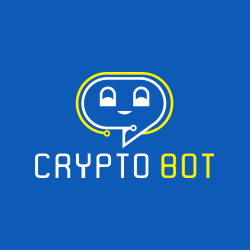If your Discord bot is unable to assign roles ensure your bot has a role in the Server Role Manager that is higher than the role that your bot is trying to assign:
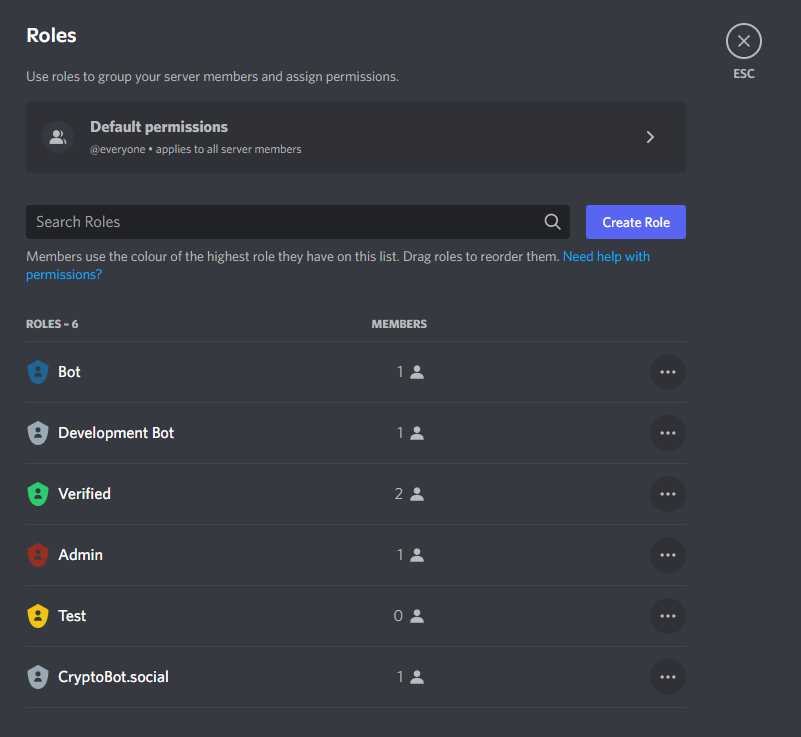
< 1 min read
If your Discord bot is unable to assign roles ensure your bot has a role in the Server Role Manager that is higher than the role that your bot is trying to assign:
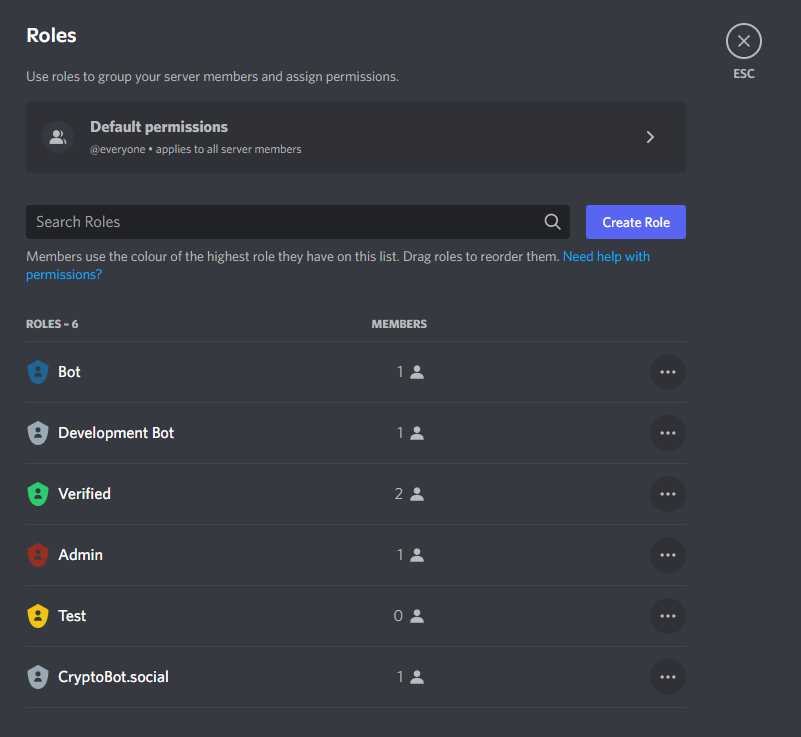
Powered by BetterDocs